Home Blog Business The Essentials of a Meeting Presentation: Guide + Templates

The Essentials of a Meeting Presentation: Guide + Templates

Meeting presentations are an entirely different context regarding preparation and assets to create a slide deck. Whether you’re providing updates, presenting a proposal, or collaborating on a problem, a meeting presentation is more than just a formality—it’s a powerful tool to influence decisions and drive action. Done correctly, it ensures clarity, fosters engagement, and maximizes the efficiency of team collaboration.
In this guide, we’ll delve deep into every aspect of a meeting presentation: what it entails, how to structure it, when it is required, and common mistakes to avoid. As an extra, you can find a selection of meeting PPT templates to help you speed up the meeting and presentation design process.
Table of Contents
What is a Meeting Presentation?
How is a meeting presentation different from other presentation formats, what information to include in a meeting presentation, how to create a slide deck for a meeting presentation, body language and meeting presentations, when to use a powerpoint during a meeting presentation and when not, typical mistakes in meeting presentations, recommended meeting ppt templates, final words.
A meeting presentation is a structured delivery of information, ideas, or proposals tailored to a specific audience in a corporate or organizational setting. Its purpose is often action-oriented, whether providing updates on key projects, making strategic decisions, or brainstorming solutions. Unlike other presentations—such as public speaking engagements or marketing pitches—a meeting presentation is inherently collaborative and aims to achieve concrete outcomes.
In this context, visual aids such as meeting slides support the presenter’s key points. A well-prepared meeting ppt helps streamline information, making it digestible for the audience. These slides, often created using meeting PowerPoint templates , are concise and visually appealing, complementing rather than overshadowing the speaker’s delivery.
Meeting presentations vary depending on their purpose. Some are primarily informational, designed to communicate updates or insights, while others are persuasive , aiming to gain approval or build consensus. Regardless of the type, a successful presentation aligns with the meeting’s objectives and effectively engages its audience.
While all presentations share some common features, meeting presentations are distinct in several critical ways:
Purpose and Context
Meeting presentations are inherently goal-driven. They serve as tools for collaboration, decision-making, or knowledge sharing among a focused group of stakeholders. This contrasts with other presentation formats, like keynote addresses, which are often broader in scope and audience.
For instance, when presenting in a team meeting, the emphasis is on providing actionable insights and fostering discussion, whereas a conference keynote may focus on storytelling or thought leadership.
Audience Expectations
The audience for a meeting presentation typically comprises colleagues, managers, or clients who already have a foundational understanding of the topic. This means you can skip introductory or overly generalized information and focus on specifics that matter most to the audience to create an engaging presentation . For example, presenting in a meeting with executives will demand data-driven insights and recommendations, whereas a conference audience might expect broader industry trends.
Time Sensitivity
Time is often a constraint during meetings. Presenters must deliver their message concisely without sacrificing clarity. The presentation structure for the meeting format is designed to ensure every minute is used effectively, and the key points are often reinforced with terse meeting slides.
Collaboration and Interaction
Unlike standalone presentations, meeting presentations encourage real-time interaction. Whether you’re presenting updates (as in sprint planning ) or pitching an idea , expect questions, feedback, or even debates. This interactive presentation element distinguishes presenting in a meeting from formats like webinars or recorded presentations.
Use of Tools
While tools like PowerPoint are common across most presentation formats, their role in a meeting PPT is often more utilitarian. Slides serve as guides to facilitate discussions rather than the centerpiece of the presentation. In contrast, a public presentation may rely heavily on the data storytelling aspects of a slide deck.
As we mentioned before, the content of a meeting presentation depends on its purpose, but it must always be tailored to the audience and aligned with the meeting’s objectives. Unlike other forms of communication, where the narrative can take center stage, meeting presentations prioritize clarity, actionability, and relevance.
Here’s a detailed breakdown of what to include in your presentation.
Title and Objective
Define how to start a presentation for a meeting by selecting a professional title slide that includes the topic, presenter’s name, and date. This works as a visual asset to set the tone and context for the presentation. Unlike other formal formats, the objective explanation can be super concise or simply skipped, as your audience is already aware of the meeting. Consider it an extra element that helps focus on the meeting’s content, but not a vital one.
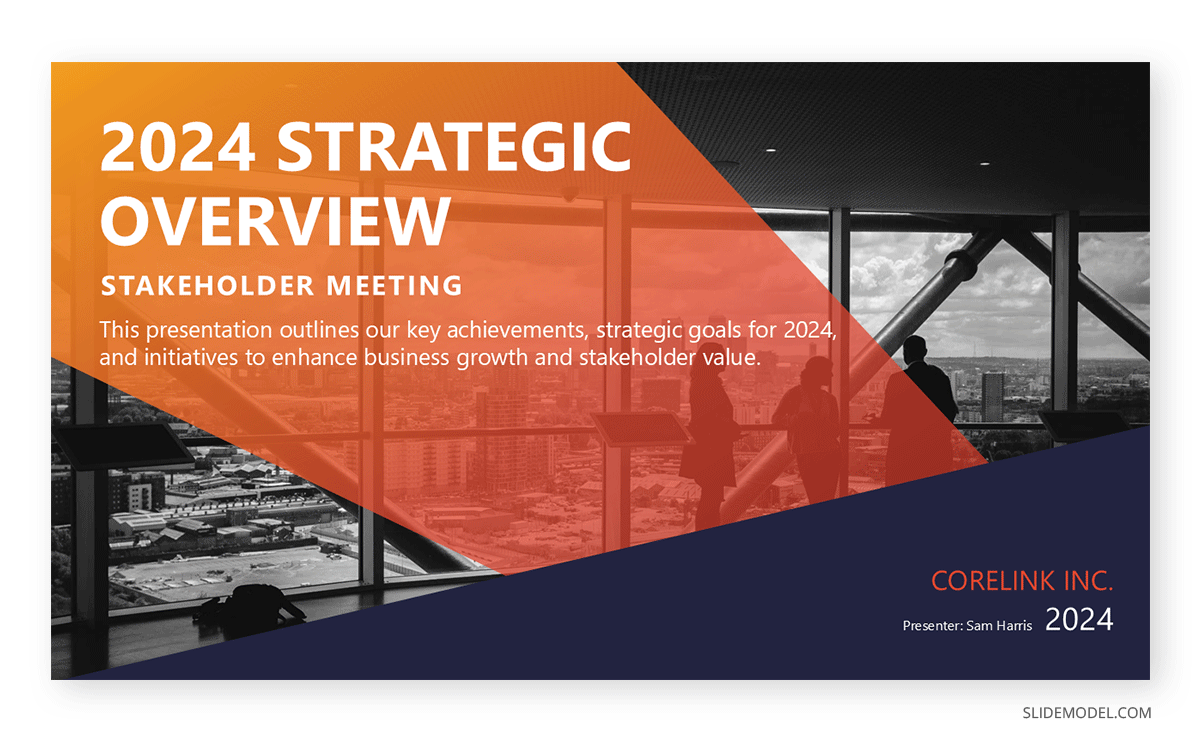
Provide a slide outlining the structure of the presentation. An agenda gives attendees a roadmap of what to expect and helps them follow along. For instance:
- Introduction and background
- Current status or problem statement
- Analysis and insights
- Recommendations or decisions
- Actionable next steps
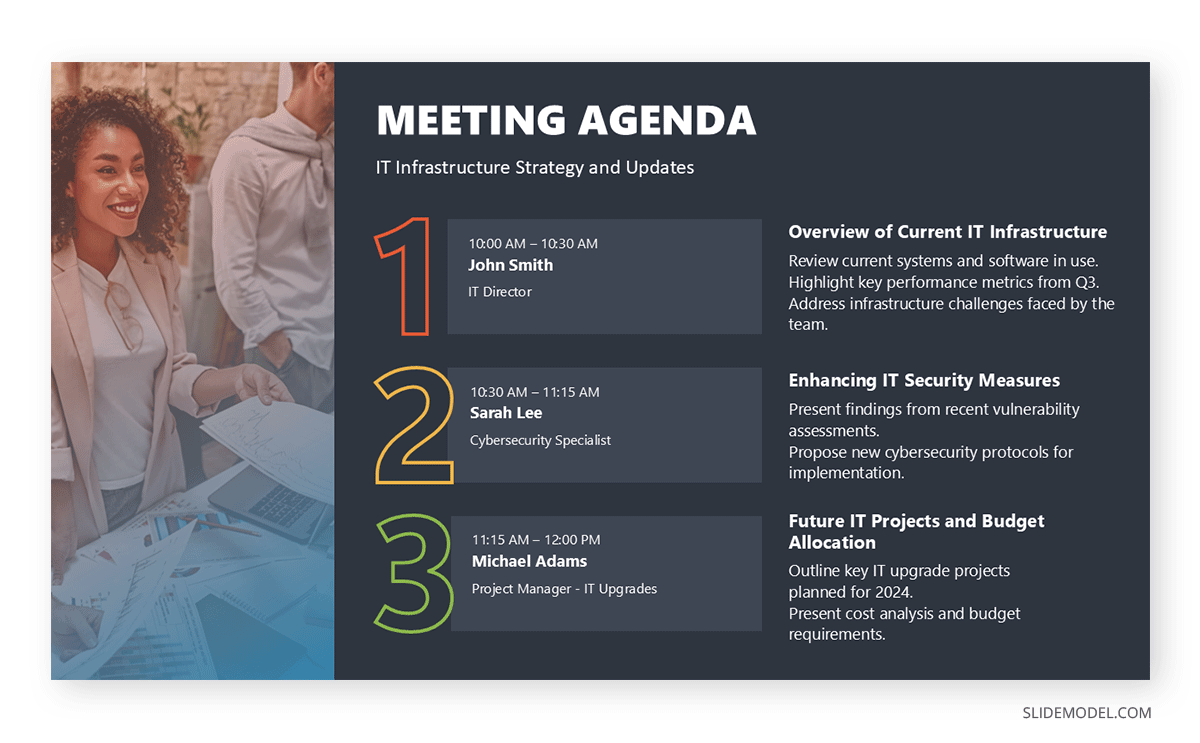
Background and Context
Even if the audience is familiar with the topic, offering a concise recap of relevant background information can help with the level-set and provide context. For example, a quarterly review meeting might include a brief overview of the company’s financial targets and previous performance.
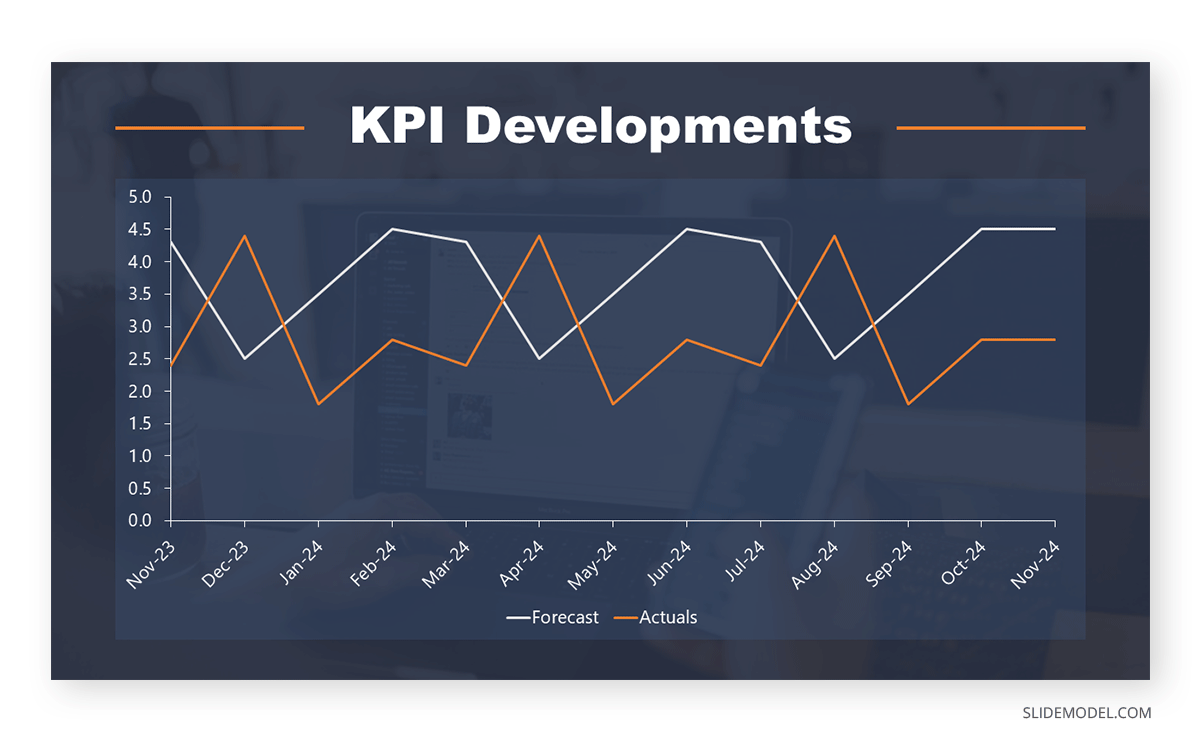
Key Data and Insights
Data is the backbone of a strong meeting presentation. Whether presenting sales numbers, customer feedback, or operational metrics, use visuals like graphs, charts, and tables to convey insights. Be selective about the data you include—focus on what directly supports your message or decisions. You can check our article on business plan presentations to learn more about how to condense large datasets for business presentations.
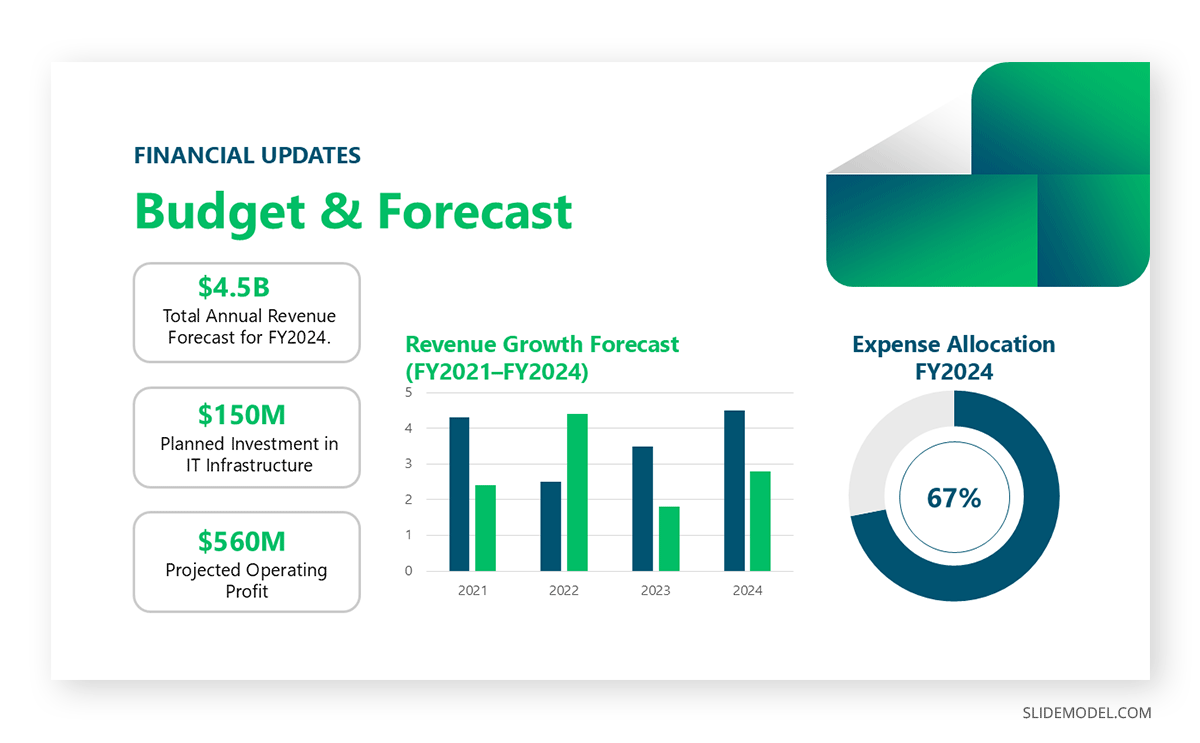
Discussion Points or Recommendations
Every meeting presentation should aim to engage the audience in meaningful discussion. Clearly outline the key issues or decisions that need to be addressed. For example:
“What steps should we take to improve customer retention in Q2?”
“Should we allocate additional resources to this project?”
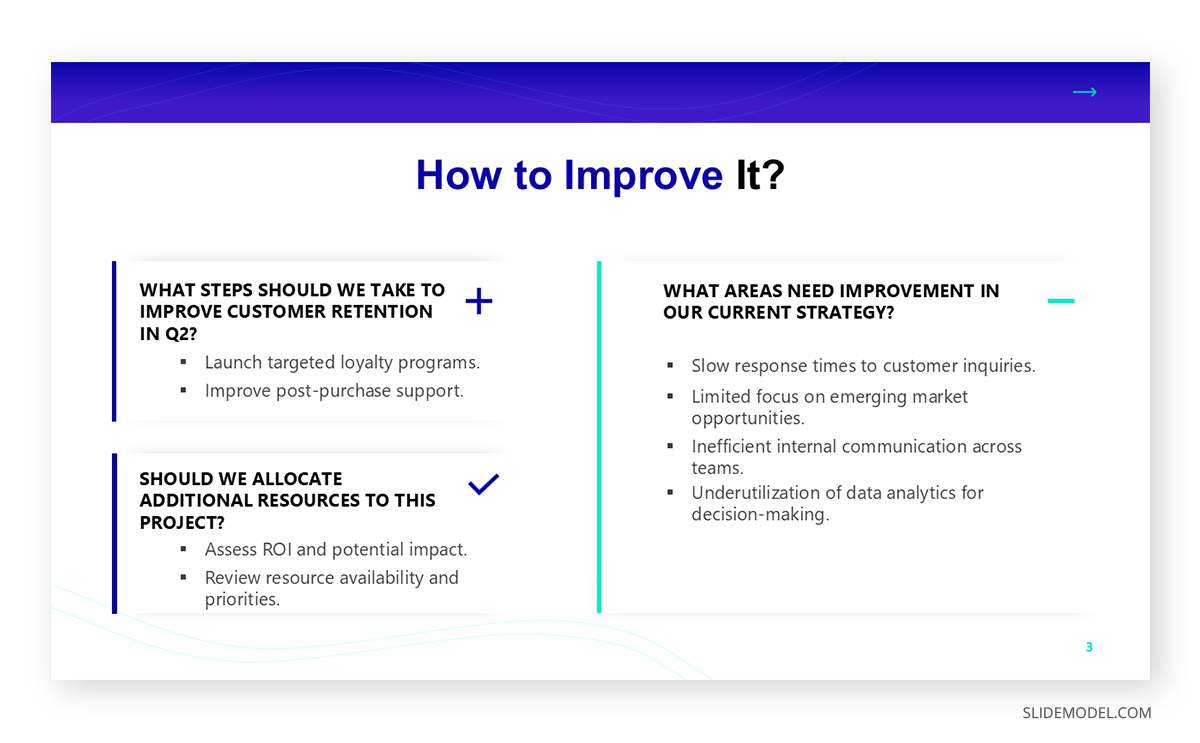
Provide recommendations backed by evidence, and be prepared to justify your proposals during the discussion.
Action Items
End a presentation for a meeting with a slide summarizing the key takeaways and next steps. Specify who is responsible for each action and provide clear deadlines. This ensures accountability and keeps momentum after the meeting.
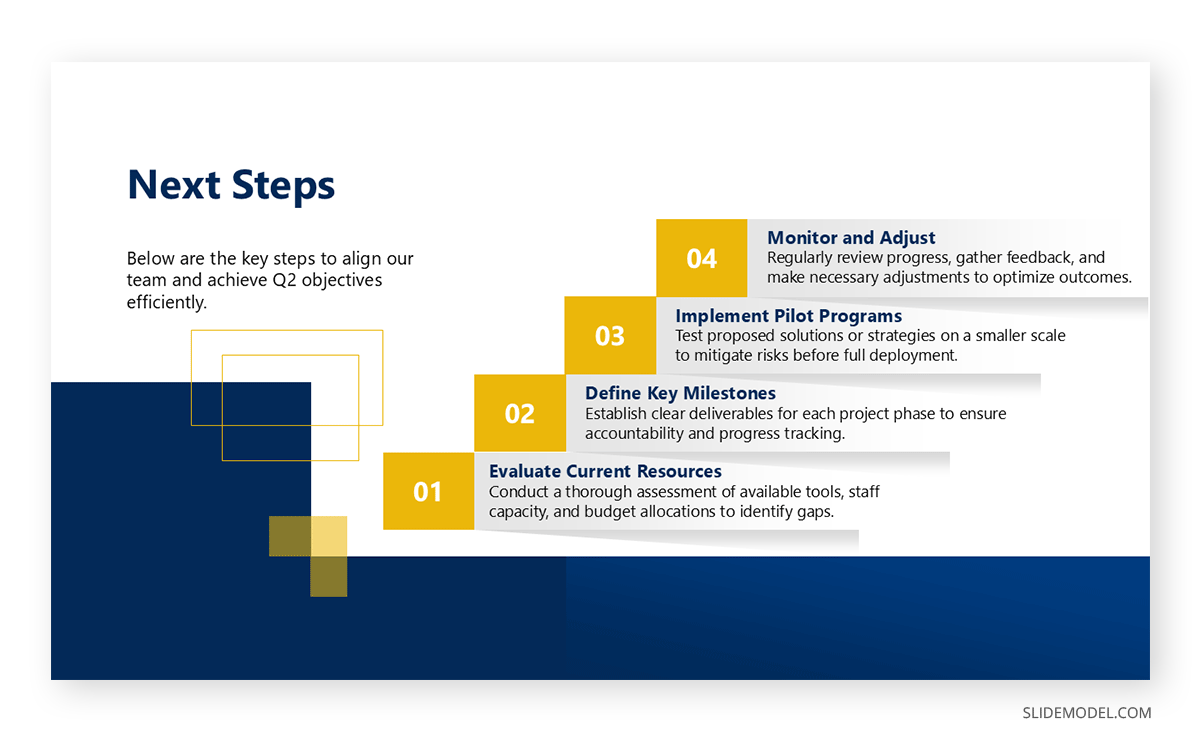
Now that we’ve established some baselines for which slides should be present in the meeting presentation, it’s time to define core concepts to create a selection of powerful meeting slides.
Select a Professional Template
When presenting to the meeting audience, professional-quality graphics are a must. This is a no-brainer. You need to establish your organization’s branding and create a cohesive message with the graphical assets you use; otherwise, all that hard work is wasted, as the audience won’t connect to your speech due to messy slides.
Prioritize Visual Hierarchy
Ensure that slides are easy to read and navigate. Use headings to highlight main points and bullet points for supporting details. For instance, a slide discussing sales trends might include:
- A large, bold heading: “Q3 Sales Performance”
- Key insights in bullet form: “Revenue increased by 12%,” “Customer acquisition costs decreased by 8%.”
- A graph or chart visualizing the data.
Minimize Text
What’s the point of having slides with huge walls of text when you are the person required to deliver the speech? It’s either one or the other thing, not both, so trim down the text lines and focus on conveying one idea or point per slide. Detailed explanations should be delivered verbally, with small cues to remember what was discussed.
Design for Your Audience
Visuals enhance understanding and retention. It’s much easier for the audience to react to an image, a chart, or an infographic than to a text reference. This means you have to understand your audience’s intellectual requirements before the meeting so you can create the proper graphical pieces for your slide deck .
Always test your slides for readability, especially if the meeting venue is a larger room. Avoid small fonts, overcrowded layouts, complex effects that can distract the viewer’s attention, and poor color contrast. Our article about presentation failure reasons explains the damaging effects of bad slides.
Grammar, spelling, or formatting errors can distract from your message and affect your credibility. Review your slides thoroughly and rehearse your presentation to ensure a smooth delivery.
Among the critical presentation skills to master for meeting presentations, body language stands out as it significantly impacts how your presentation is received. Follow the upcoming recommendations for the best non-verbal communication skills for meeting presentations.
Posture and Presence
Stand tall with a relaxed yet confident posture. Avoid slouching, leaning on furniture, or crossing your arms; these behaviors can signal disinterest or nervousness. Position yourself where all attendees can see you.
Eye Contact
Establishing eye contact builds trust and engagement. Shift your gaze naturally across the room to connect with all participants, avoiding the temptation to stare at your slides or notes.
Use open and deliberate gestures to emphasize points. For example, when explaining a statistic, motion toward the relevant section of a graph or chart. Avoid repetitive or nervous movements, such as fidgeting or tapping.
Facial Expressions
Your expressions should match the tone of your presentation. A smile can foster warmth and approachability, while a serious expression underscores critical points.
Voice Modulation
Speak clearly and vary your tone, pitch, and pace to maintain interest. Use pauses strategically to let important points sink in.
Let’s be real: not all meetings require a presentation deck. Knowing when and how to use a meeting PPT slide deck ensures your presentation performance remains effective, but mostly, it depends on the context.
When a PowerPoint Enhances Your Presentation
PowerPoint is ideal when your presentation involves complex data, structured workflows, or visual comparisons. For example:
- Presenting quarterly financial performance
- Outlining a project timeline
- Comparing market trends using charts
Slides are also helpful for large meetings, where visuals can ensure everyone follows along.
When a PowerPoint Is Unnecessary
In smaller, informal settings, slides may feel redundant. For example, brainstorming sessions or team discussions often benefit from direct verbal exchanges or whiteboard illustrations. Additionally, avoid using PowerPoint if the content is simple enough to convey verbally or through presentation handouts .
Ignoring the Meeting’s Purpose and Context
Failing to align your presentation with the purpose of the meeting is a critical mistake. For example, presenting overly detailed research in a strategy meeting or delivering high-level overviews at an academic conference undermines relevance and wastes time. Always tailor the depth and scope of your presentation to the specific meeting goals.
Overestimating Audience Knowledge or Interest
Assuming the audience deeply understands your topic—or that they find it as fascinating as you—is a frequent misstep. For instance, presenting niche findings without connecting them to broader implications in academic environments can leave the audience disengaged. Similarly, technical jargon or excessive complexity without context can alienate non-specialist attendees in corporate settings.
Relying on Outdated or Irrelevant Data
Using old or irrelevant information can instantly undermine your credibility. For example, presenting last year’s market trends in a proposal for next year’s strategy reflects poor preparation. In academic contexts, citing outdated research without acknowledging recent developments can weaken your argument.
Ignoring Audience Signals
In a meeting setting, failing to read nonverbal cues—such as confusion, disinterest, or impatience—is a missed opportunity to adjust. Academic audiences, for instance, may disengage when slides are too fast-paced or overly technical. Corporate audiences may lose interest if key points are delayed or diluted.
Avoiding Constructive Discussion
Presenters sometimes treat questions or challenges as interruptions rather than opportunities for clarification or collaboration. Dismissing or deflecting questions in a business meeting can create friction and reduce trust. Failing to address critiques in academic environments undermines credibility.
Focusing Solely on Data Without Context
Data-heavy presentations that lack interpretation or actionable insights are ineffective. Simply presenting figures or graphs without explaining their relevance to the audience’s needs diminishes the impact of your content.
Check this selection of PowerPoint templates tailored for meeting presentations. Remember, these PPTX files are entirely editable, from text placeholders to images, shapes, colors, and more. Also, they work as Google Slides templates for Google Slides users.
1. Board Meeting Presentation Template for PowerPoint & Google Slides
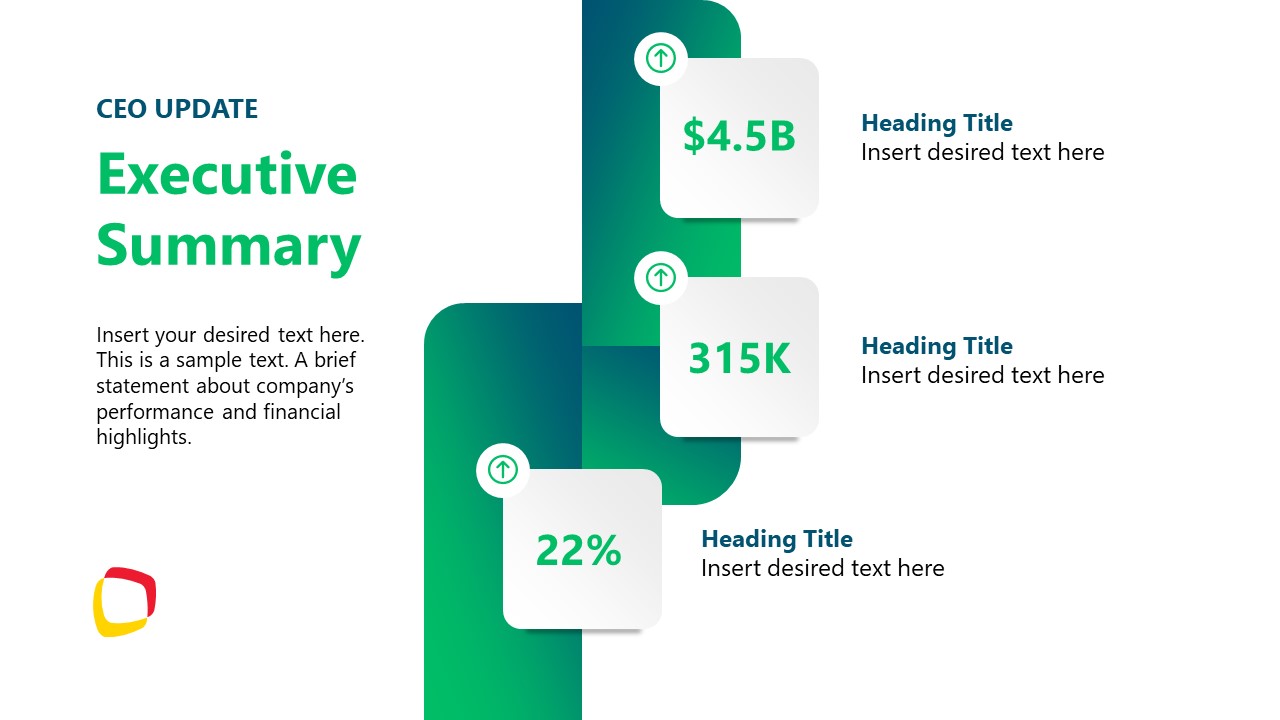
Elevate your meeting presentations with this comprehensive board meeting template, designed for clarity and professionalism. It is perfect for presenting agendas, executive summaries, financial reviews, and strategic plans, including data-driven charts, infographics, and decision-making frameworks. Fully customizable, it lets you tailor slides to align with your goals, making it easier to engage stakeholders, communicate key insights, and guide decisions effectively in high-stakes meetings.
Use This Template
2. Client Meeting Presentation Slide Deck
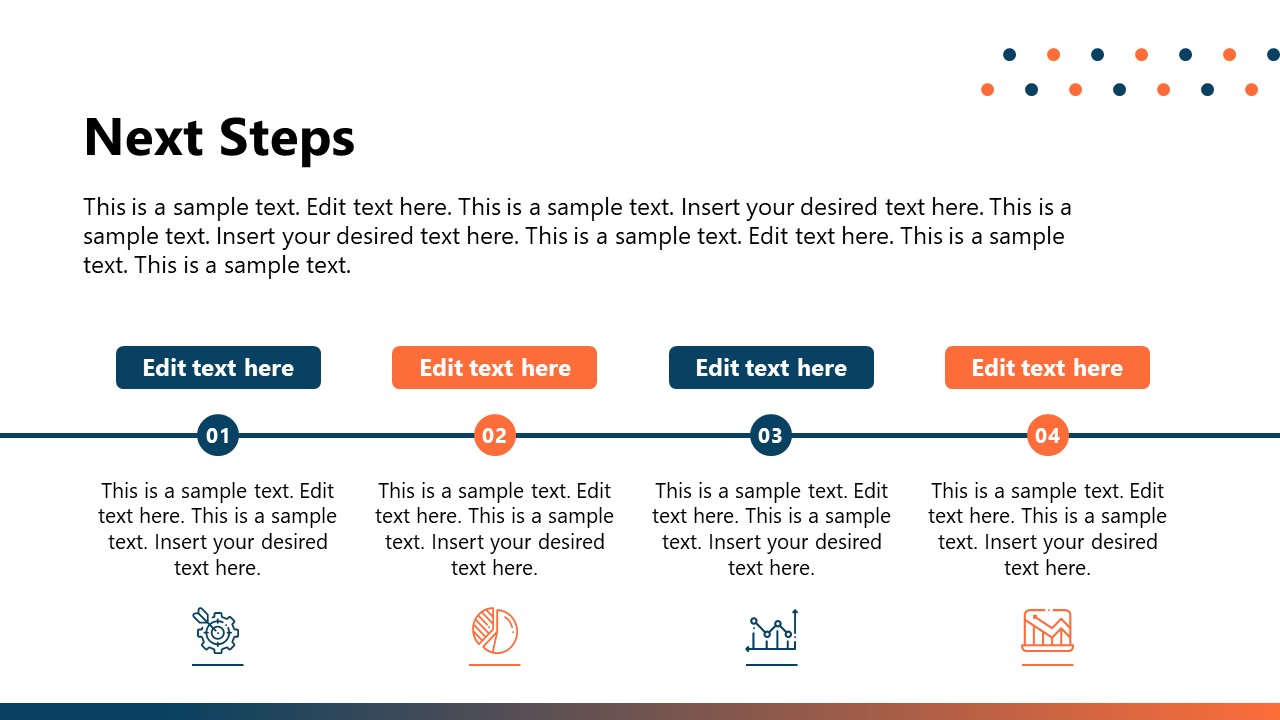
The Professional Client Meeting PowerPoint Template is a fully editable presentation tool designed to enhance client interactions. It includes slides for company overviews, services, recent achievements, proposal summaries, value propositions, and next steps. The template features a unique color scheme and editable components such as diagrams, figures, and text boxes, ensuring adaptability to various business contexts. Compatible with PowerPoint, Google Slides, and Keynote, it facilitates the creation of thorough proposal presentations for new clients.
3. Minimalistic Meeting Presentation Schedule PPT Template
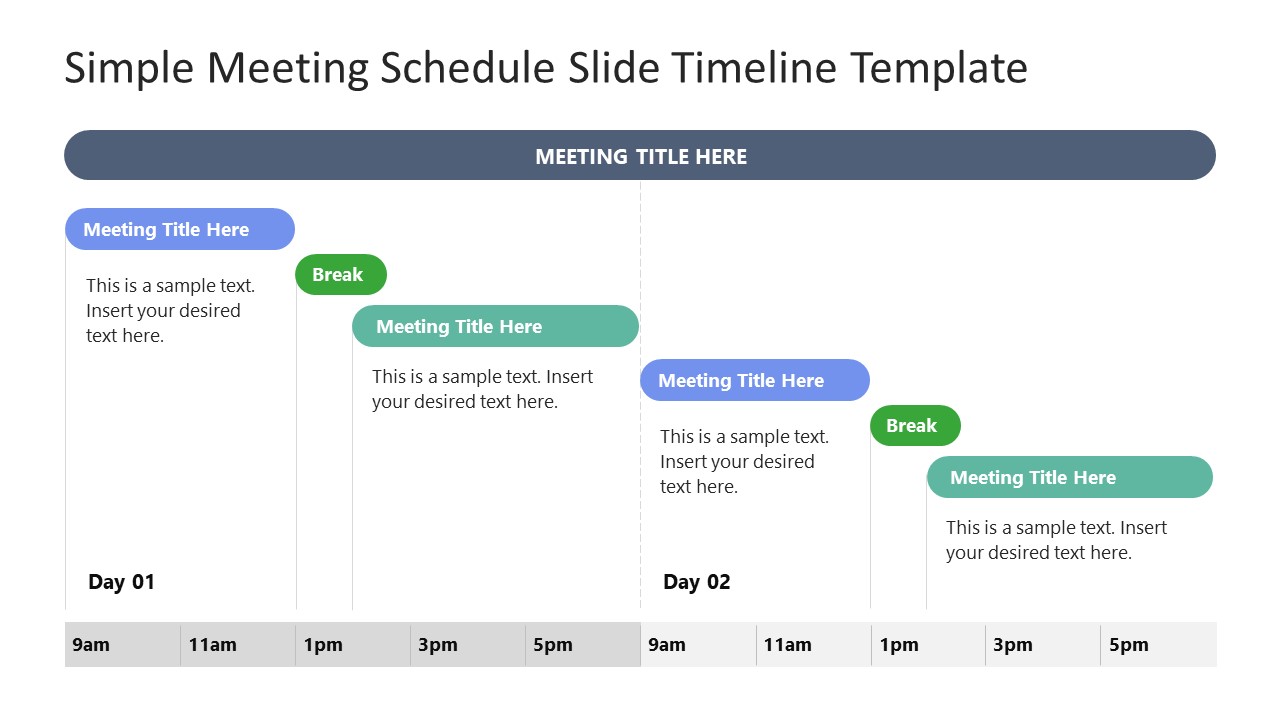
Featuring clean, color-coded layouts, users can easily structure daily or multi-day schedules. Ideal for executive meetings, project updates, or conferences, the template ensures clarity by highlighting key sessions, activities, and time blocks. It is fully editable and supports customization of text, colors, and formats to match your team’s unique needs.
4. Recap Slide Deck for Meeting Presentations
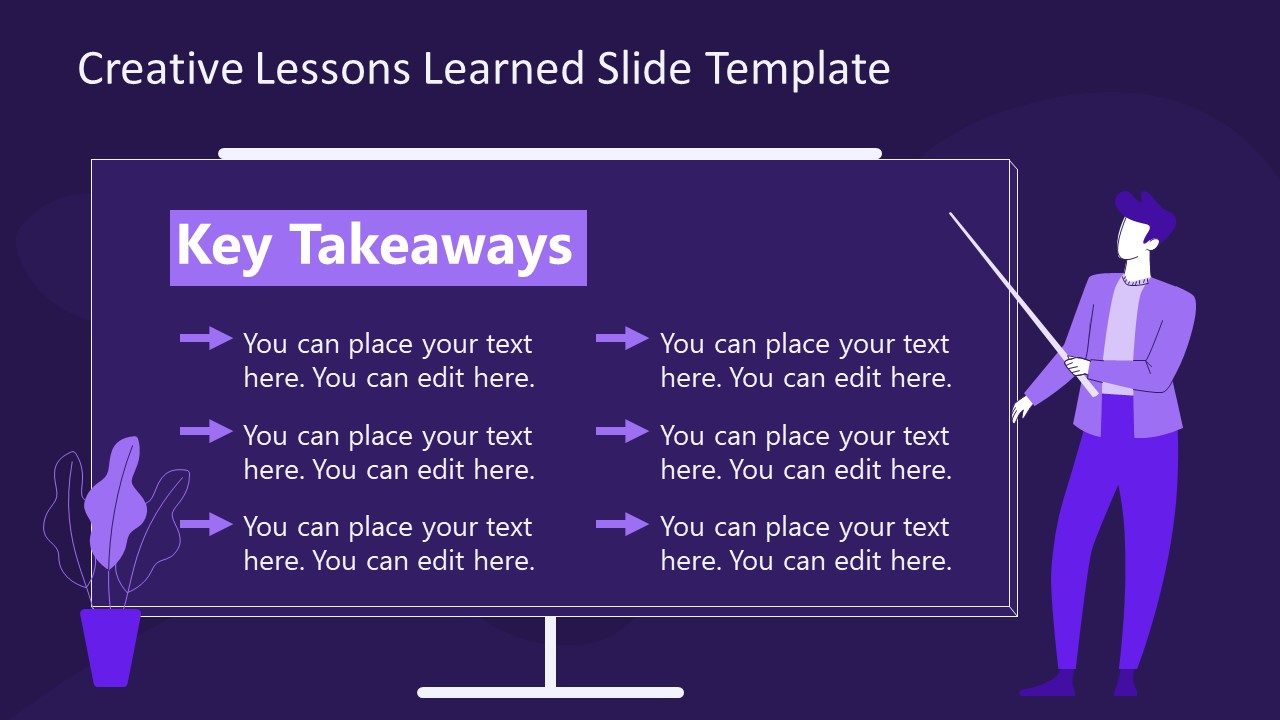
Present your recommendations and next steps with a versatile PPT template for meeting presentations. It features engaging vector images and human character illustrations, such as mentors standing beside whiteboards and virtual meeting scenes, making it ideal for in-person and online training sessions.
The template includes slides depicting brainstorming concepts with bulb icons and pencils and a key takeaways slide with editable text boxes for descriptions. Users can easily customize the color scheme and titles to align with their presentation themes. A dark theme variant is also available, offering the same set of editable slides. Compatible with all versions of PowerPoint, Google Slides, and Keynote, this template enhances the visual appeal of lessons learned presentations, aiding in identifying strengths and weaknesses and facilitating the sharing of insights among team members.
5. Team Meeting PowerPoint & Google Slides Template
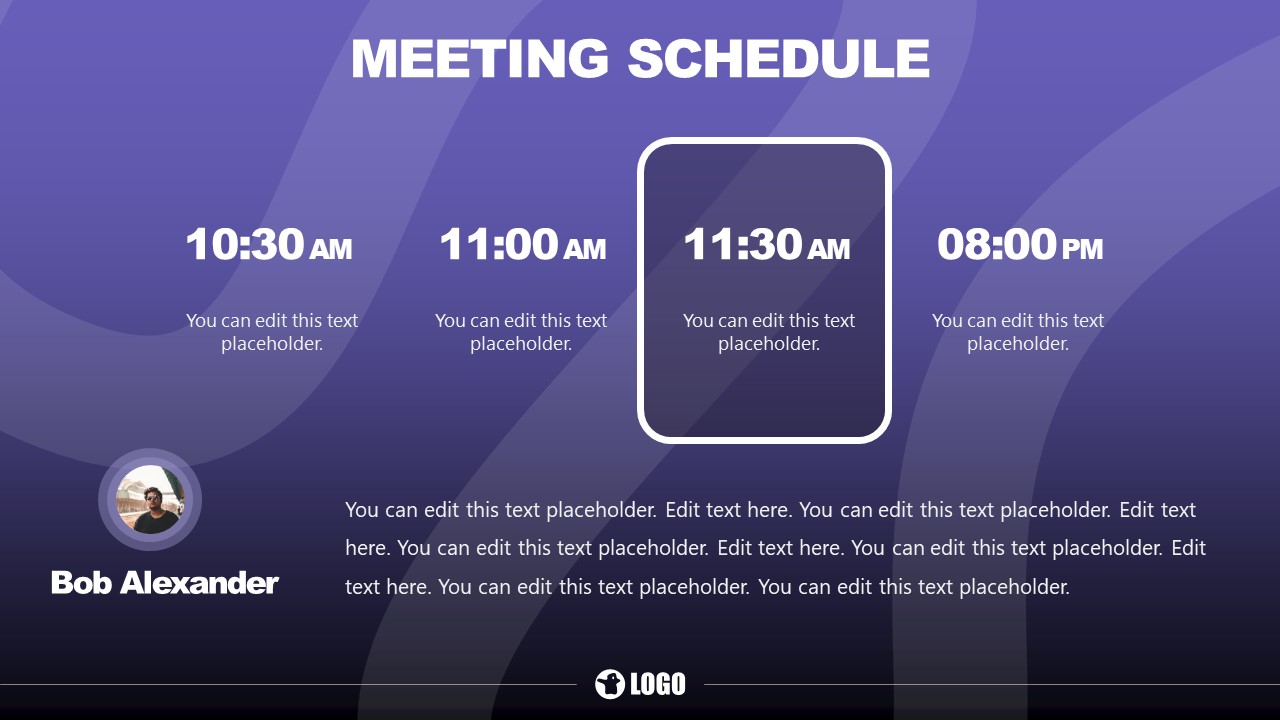
The Team Meeting PowerPoint Template is a comprehensive set of 10 slides to enhance team collaboration sessions. It includes layouts for introducing new team members, outlining meeting schedules, discussing special topics, and planning weekly activities. The template features graphics such as human figures and picture placeholders, allowing users to personalize slides with team photos. Suitable for various business contexts, it is an effective tool for managers and supervisors to make meetings more engaging and productive.
Yes, incorporating multimedia like videos or animations can enhance a meeting presentation. However, ensure these elements are relevant, concise, and used sparingly to avoid distractions.
Allocate specific time for questions or indicate when questions can be asked during the presentation. Be open to feedback, and if necessary, note complex questions for follow-up discussions after the meeting.
While not always essential, visuals like charts, graphs, and images enhance the clarity and impact of meeting slides. Use visuals selectively to highlight critical points and maintain a professional aesthetic.
A meeting presentation should fit within the allocated time, typically 15–30 minutes, allowing additional discussion time. Each slide should focus on a single idea to keep the flow concise and impactful.
Use accessible language and visuals in your meeting slides. Avoid overly complex charts and provide descriptions for visuals, ensuring all participants, including those with disabilities, can follow along.
Meeting slides are designed for live presentations, focusing on key points and visuals. Handouts provide detailed information for later reference and should complement, not duplicate, the content of your slides.
A well-executed meeting presentation requires careful planning, concise content, and confident delivery. By tailoring your presentation to your audience’s needs, creating effective meeting slides, and avoiding common mistakes, you can transform your presentations into tools for collaboration and decision-making.
Whether you use a conference presentation template or design a custom meeting ppt, focus on clarity, relevance, and professionalism. Mastering these elements ensures that your message resonates, your goals are achieved, and your audience clearly understands the next steps.
Like this article? Please share
Meeting, Presentation Approaches Filed under Business
Related Articles

Filed under Business • December 11th, 2024
Mastering Leadership Presentations: Guide + Examples
Learn how to craft impactful leadership presentations, with examples, PPT templates, and strategies to inspire, guide, and influence your audience.

Filed under Presentation Ideas • November 19th, 2024
What is the Best Way to Deliver Presentations with Authenticity
Do you feel as if your presentations look dull or robotic? Discover how to bring authenticity to your slides and speech with this guide.

Filed under Business • November 18th, 2024
Fireside Chat: How it can Effectively Replace a Conventional Presentation
Learn about a creative method to hold meetings that can allow a much more closer relation with the audience. The Fireside Chat allows innovative formats for presentations and group gatherings.
Leave a Reply
How to Create a Presentation Outline: A Step-by-Step Guide with Examples
Author: Sanskar Tiwari
Founder at MagicSlides
Published 23 July 2024
Master presentation outlines with our easy, step-by-step guide, complete with practical examples.
Why Should You Write a Presentation Outline?
- Enhanced Focus: It helps keep you focused and prevents you from straying off topic.
- Time Efficiency: You save time when creating the actual presentation because you have a clear plan to follow.
- Audience Engagement: A well-organized flow helps maintain the audience's interest throughout the presentation.
- Stress Reduction: Having a structured plan in place can significantly lower anxiety by making you feel prepared.
Method 1: Create Your Outline from Scratch
- Identify Main Points: Begin by determining the three to five central messages you wish to convey. These should form the backbone of your presentation.
- Support with Details: For each main point, include supporting sub-points or data. This might consist of statistics, case studies, or other relevant information that reinforces your primary arguments.
- Introduction and Conclusion: Craft an engaging introduction that captures your audience's attention right from the start. You might use a striking statistic or a pertinent quote to do this. Conclude with a strong summary of the key takeaways and a compelling call to action.
- Introduction: Begin with a surprising statistic or a relevant quote to grab attention.
- Main Point 1: The importance of digital literacy.
- Sub-point: Provide current statistics on global digital literacy rates.
- Sub-point: Discuss a case study on successful digital education programs.
- Main Point 2: The benefits of improving digital literacy.
- Sub-point: Highlight economic benefits.
- Sub-point: Discuss social implications.
Method 2: Use an AI Presentation Maker
- Provide a Prompt: Enter a brief description of your presentation topic into the AI tool.
- Customize the Output: Examine the generated outline. You may need to modify the titles of the slides and their order to better suit your needs.
- Generate Presentation: Utilize the tool to transform the outline into a preliminary draft of your presentation.
- Introduction to Renewable Energy
- Benefits of Renewable Energy
- Challenges and Solutions
- Case Studies
- Conclusion and Future Outlook
Method 3: The Mind Mapping Technique
- Central Idea: Begin by placing the central topic of your discussion at the center of your map.
- Branch Out: Extend branches from the central idea to outline each primary point or theme.
- Sub-branches: Append sub-branches to these main branches to include supporting details, examples, and data.
- Visual Elements: Incorporate colors, symbols, and images to highlight and distinguish various ideas.
- Importance of Sustainability
- Strategies for Implementation
- Future Trends
- Green Energy
- Waste Management
- Sustainable Supply Chains
Method 4: The Storyboard Approach
- Sketch Scenes: Draw or describe each slide or section of your presentation as a panel in a storyboard.
- Narrative Flow: Arrange the panels to ensure a logical progression of ideas.
- Detailing: Add notes for key points, transitions, and how you plan to engage the audience.
- Feedback: Review and rearrange the panels as needed to improve storytelling and impact.
- Panels: Introduction, Definition of Key Terms, Benefits, Challenges, Solutions, Case Study, Conclusion
- Details for 'Benefits' Panel: List of major benefits, supporting statistics, visual graph
Method 5: The Reverse Engineering Method
- Define Objective: Clearly state what you want your audience to learn or do after your presentation.
- Outcome-based Sections: Create sections that directly contribute to achieving the objective.
- Supporting Information: Add information that reinforces each section.
- Logical Sequence: Arrange sections in a way that naturally leads to your conclusion.
- Objective: Convince stakeholders to invest in renewable energy.
- Sections: Introduction, Benefits of Renewable Energy, Investment Opportunities, Success Stories, Call to Action
Method 6: The Comparative Layout
- Identify Topics: List the topics or elements you will compare.
- Comparison Criteria: Define the criteria or parameters for comparison.
- Matrix Setup: Set up a matrix or table in your outline to systematically compare each element.
- Conclusions: Summarize insights or recommendations based on the comparison.
- Topics: Traditional Marketing vs. Digital Marketing
- Criteria: Cost, Reach, Engagement, ROI, Adaptability
- Matrix: Create a table with criteria as rows and marketing types as columns, filling in details for each.
How to create a Presentation from an Outline?
How to use ai to create presentations from outline.
- Install MagicSlides Extension: Start by installing the MagicSlides extension from the Google Workspace Marketplace.
- Open Google Slides: Launch Google Slides where you’ll create your presentation.
- Activate the Extension: Open the MagicSlides extension within Google Slides.
- Enter Presentation Details: Input the topic of your presentation and specify the number of slides you need. This helps MagicSlides understand the scope of your presentation.
- Customize Your Content: You can also input specific text you wish to include on your slides. This step is optional but helps in personalizing the slides to better fit your presentation's theme and content.
Tips for Great Presentations
- Visual Appeal: Use high-quality images and consistent fonts.
- Conciseness: Keep slides concise; aim for no more than six words per bullet point.
- Engagement: Incorporate stories or questions to engage the audience.
- Practice: Rehearse your presentation multiple times to ensure smooth delivery.

Share on socials
Create ppt using ai.
Just Enter Topic, Youtube URL, PDF, or Text to get a beautiful PPT in seconds. Use the bulb for AI suggestions.
How to change shape of picture in PowerPoint
How to update PowerPoint
How to group shapes in PowerPoint
30 April 2024
What do text boxes allow you to do in a PowerPoint Presentation?
How to use copilot in PowerPoint
29 April 2024
How to change master slide in PowerPoint
5 AI PowerPoint Generators Who Are Transforming Presentation Creation
How to flip a shape in PowerPoint?
26 April 2024
Stunning presentations in seconds with AI
Install MagicSlides app now and start creating beautiful presentations. It's free!

Free AI PPT Tools
October 16, 2024
How to create a presentation outline (with examples)
Four methods to create a presentation outline and example outlines for inspiration

Co-founder, CEO
Like it or not, if you work in an office or go to school, you'll probably have to make a presentation sooner or later. But creating a great presentation can be challenging, especially if you're prepping last-minute or suffering from writer's block.
Luckily, there are many ways to get a head start on your presentation outline. In this article we'll walk through four options for creating a presentation outline and show you several examples of great presentation outlines.
Why should I write a presentation outline?
An outline helps you organize your ideas in a clear and logical way . Instead of getting bogged down on details like formatting or word choice, an outline presents the overarching story of your presentation with just a few main points.
Creating an outline helps ensure you have a cohesive narrative before you dive into the nitty gritty work of wordsmithing individual bullet points or selecting the perfect slide theme. If this sounds like a lot of work, it often is! But spending time writing a great outline will save you time and effort down the road because it will be easier to organize your work and create each slide when you understand how it fits in to the broader presentation.
Here are four ways you can get a start on creating your next presentation outline:
Method 1: Create your outline from scratch
Creating an outline from scratch may sound intimidating if you have never written a presentation outline before, but this is the most straightforward way to get started.
Start by jotting down the three main points you want to make in your presentation. Once you have your main ideas in order, write down a few supporting details and examples for each point.
Then, add an introduction (find an interesting image, quote, or question to help grab the audience's audience) and a conclusion (decide on the best way to summarize the takeaways from your presentation) to the outline, and you are ready to go.
This method is great for those who prefer to have complete control over their presentation and want to create a custom outline that works best for their needs.
Method 2: Create a presentation outline using an AI presentation maker
If you're short on time or looking for a quick way to get a first draft of a presentation outline that you can then refine, choosing an AI presentation maker is a great option.
Plus AI lets you type a short prompt like "Create a presentation that provides an overview of the Norwegian oil industry," and it will automatically generate an outline of a presentation for you. After Plus creates the outline, you can change the titles of slides, rearrange slides, and remove any pieces of the outline that are not necessary.
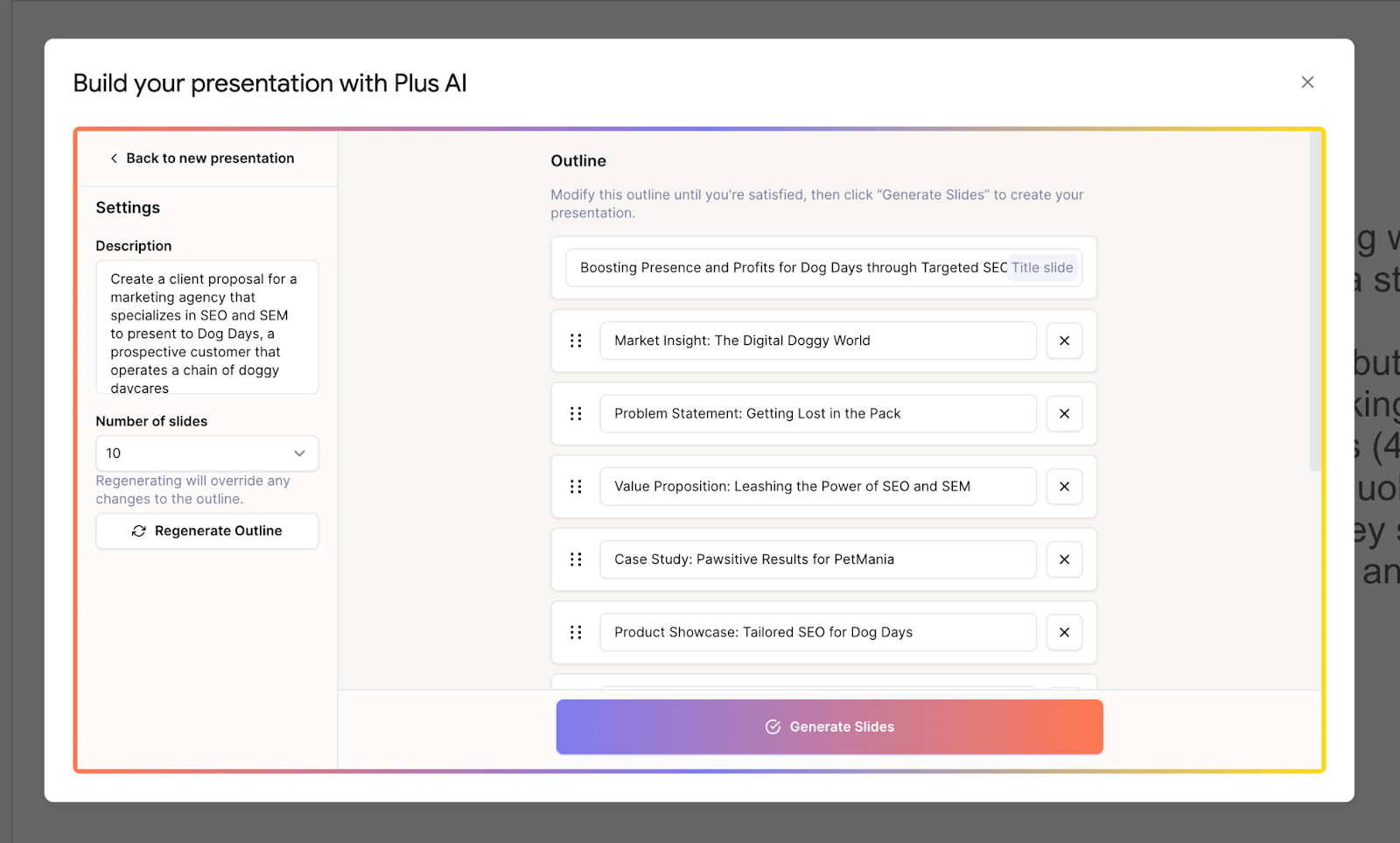
Once your outline is created, you can click the "Generate presentation" button, choose a template, and let the AI create the first draft of your entire presentation.
This method is a good option for those who want to create a polished presentation without getting stuck with a blank piece of paper. Instead, it frees you up to focus on improving the content and practicing the storytelling.
Method 3: Create a presentation outline using ChatGPT
ChatGPT is an AI chatbot that can help with a wide variety of tasks - everything from acting as a therapist, to sharing recipes, to helping you come up with presentation ideas and creating content for a presentation .
To have ChatGPT help you generate a presentation, you can take two different approaches:
- Use a custom GPT that has been trained to help people create presentations or
- Ask the general ChatGPT interface to "Create a presentation outline for me on the topic of [XYZ]."
Both approaches will yield similar results, but a custom GPT like Plus AI presentation maker will be more fine-tuned to helping people create presentations. It will also provide additional functionality like providing a visual preview of the slides and feedback on how to improve your presentation.
Method 4: Create a presentation outline using a template
Last but not least, using a template is a good way to speed up the process of creating a new presentation outline. Similar to using an AI presentation maker, templates can give you a first draft of an outline that is easier to edit and refine than starting from scratch.
Presentation templates often come pre-designed with example text and images, so all you have to do is fill in your own content. For example, this TED Talk presentation template provides some instructions on how to create an outline for a TED Talk-style slide deck.
The secret to using this method is to find the closest template to the type of presentation you want to create. You should use detailed search terms to and look across multiple sites and resources to find one that matches the content and style that you would like.
Once you have your template, start by reviewing the overall outline or structure and tweak it to meet your needs. Then, you can fill in the specific content (e.g., text and images) with your materials to make it your own to quickly make a beautiful presentation.
Presentation outline examples
Basic presentation outline example.
Let's take a look at a presentation outline and accompanying notes for a persuasive presentation on encouraging people to meditate every day:
I. Introduction
- Hook - find a striking image and tell a story
- Thesis statement - everyone should meditate for 10 min per day
II. Main point 1 - Meditation is one of the easiest ways to improve your health
- Physical health
- Mental health
III. Main point 2 - Meditation is backed up by thousands of years of practice and research
- One anecdote from antiquity
- One anecdote from recent research
IV. Main point 3 - You can get started with meditation today
- Basic technique
- Tips for newcomers
V. Conclusion
- Summarize key points
- Call to action
As you can see, this is a relatively lightweight plan for the presentation, but it provides an easy-to-understand framework that we can fill in with slides.
There are rough notes on specific content for the different points in the presentation, but we don't need to write out everything in fine detail, just the broad strokes.
Pitch deck outline example
Now let's review an outline for a pitch deck that someone might use to present their startup idea to prospective investors. This is for a startup that uses autonomous food trucks to deliver meals to people's homes and workplaces.
I. Problem statement - "Food delivery sucks, and here's why"
- Hook - pictures of typical food delivery headaches (e.g., late/no show, bad selection, etc)
II. Value prop - "FoodDrive revolutionizes the food delivery model"
- Compare value chain of FoodDrive to traditional restaurant and delivery service
- Show how $50 order gets allocated to different people
III. The product - "Customers love our trucks"
- Picture of food truck and menu
- Customer quotes and reviews
IV. Why now? - "Our self-driving technology is ready for prime-time"
V. Business model - "Each truck can generate $2-3M of revenue per year with a 60% gross margin"
- Show high-level financial forecasts on unit basis
VI. Competitive landscape - "FoodDrive's closest competitors don't come close"
- Comparison table with delivery services, in-house delivery, eating out-of-home, etc.
VII. Go to market strategy - "We've tested FoodDrive in 2 markets so far. Here's how we win in new markets"
- Overview of social media strategy
- Case study on new market launch
VIII. Team - "Our team has experience in autonomous vehicles, food delivery, and quick service restaurants"
IX. Traction - "We generate $5M of revenue per year with our 2 trucks, and we can ramp up new trucks immediately"
- Show revenue growth chart with focus on time to ramp new trucks to productivity
X. Fundraising goal - "We are raising $50M to expand FoodDrive to 10 more markets"
- Highlight key milestones we aim to reach with additional funding
Even though a pitch deck is a specialized type of presentation that often requires specific content, it's helpful to start with an outline to build out the 'story' behind the content. That way, you have a cohesive story rather than a set of disparate slides.
How can I create a presentation from an outline?
Once you have your presentation outline written, it's time to start writing your slides. Since you already know the main points you are trying to make in your presentation, the main decisions here are
- What type of visual style you want to follow
- How many slides you want in your presentation
- How you will present or share the slides
To get a head start on creating a first draft of your presentation, you could enter your outline into an AI presentation maker. This will provide a first draft of the slides so that you can focus on making sure they tell a cohesive story or tweaking individual slides to leave a memorable impression.
Tip: If you already have an outline for your materials in a Word doc, try using Plus AI's free Word to PPT converter to transform your doc into a presentation.
Other tips and tricks for great presentations
Here are some resources to help you create great presentations:
- Make slides look good - Here are six tips for making visually appealing slides.
- Number of slides - Here is a calculator that can help you calculate how many slides you need for a presentation depending on how long you need to present.
- Unique presentation ideas - Here are 250 ideas for presentation topics that will help you create a great presentation.
Creating a presentation outline can be one of the most time-consuming parts of the creative process for making a new slide deck. Luckily, there are many tools and templates that can help you kickstart this process.
With these four methods, you should be able to choose the one that works best for your situation and get started on your presentation outline. And if you want to save time on slide design, try out a tool like Plus AI presentation maker to convert your outline into a presentation.
Latest posts
Latest post.

Can AI tools replace content writers?
When do you think AI will replace writers? My thoughts as a professional content writer

PowerPoint Karaoke: Rules, tips, and free slide decks
Overview of PowerPoint Karaoke, rules, and free slide decks for PowerPoint Karaoke
100+ ChatGPT prompts to make presentations
100+ AI prompts to help you brainstorm, plan, create, practice, and revise your next presentation

How to learn AI for teachers
If you’re an educator wondering how to effectively use AI for your class, here are great resources for you.
More resources

How to track changes in PowerPoint
When you work on a presentation with others, you want to see the edits they make, right? We’ll show you step-by-step how to track changes in PowerPoint.

How to do strikethrough in Google Slides
Here’s how to add a strikethrough in Google Slides using a few quick and easy methods. Learn to use strikethrough with the Format menu or a keyboard shortcut

How to create a Google Docs letterhead template (with example templates)
Step-by-step guide to creating a letterhead template in Google Docs
Daily Standup Meeting Presentation Template
A successful meeting is productive, informative, collaborative, and efficient. When you’re hosting a daily meeting— like a daily standup— it’s easy to get sidetracked or lost on a tangent, which defeats the purpose. An effective daily standup meeting keeps teams synced and aligned on projects that matter for the business.
Beautiful.ai’s daily standup meeting presentation template gives managers and team leaders the platform they need to keep every meeting on track. The customizable template helps teams organize their agenda with clear action items so that the team feels prepared, motivated, and excited to participate.
Our daily standup meeting presentation can also help you:
- Encourage more team collaboration and engagement
- Kick off projects, or get sign-off, from key stakeholders
- Keep everyone synced and on track towards larger departmental projects and goals
Use our template to create an effective daily standup meeting presentation
A daily standup meeting presentation gives teams an outline to make their next meeting their most productive. Every slide in your daily standup meeting presentation should share the high level updates to help guide a smoother meeting. Those slides include:

Pro tips for a daily standup meeting presentation
Keep these tips in mind to create an engaging daily standup meeting presentation.
Your presentation should support what you’re saying, not distract from it. Keep your design and text simple and encourage conversation.
Collaborate on the presentation as a team. Tag team members and assign slides to project owners or stakeholders to drop in their own updates.
Make sure your slides are ordered in a way that flows naturally. A typical way to present information is often an overview followed by specific details.
Are you sharing a campaign update, or a new prototype that you’ve been working on? Add screenshots, final designs, or examples to help provide more context.
More Popular Templates

Project Plan Template
The starting point for any project is a great plan. Our project plan template can help you and your team secure success in your next big endeavor.

Sales Battlecard Presentation Template
Learn how Beautiful.ai’s sales battlecard presentation template can help sales teams position themselves against competitors in the sales cycle.

Scope of Work Presentation Template
A scope of work presentation is a comprehensive agreement to the work being performed in a particular job or project. Onboard teams more seamlessly with our scope of work presentation template.

New Hire Onboarding Template
Set your new team members on the right path with our new hire onboarding template. Cover everything new employees need to know from day one and beyond.

Company Overview Template
We've geared this Company Overview template specifically for those with younger companies — be it a small, medium or even startup business.

Advertising Presentation
Create a stellar advertising presentation to inform stakeholders and map out your new advertising plan.
These cookies are required for the website to run and cannot be switched off. Such cookies are only set in response to actions made by you such as language, currency, login session, privacy preferences. You can set your browser to block these cookies but this might affect the way our site is working.
These cookies are usually set by our marketing and advertising partners. They may be used by them to build a profile of your interest and later show you relevant ads. If you do not allow these cookies you will not experience targeted ads for your interests.
These cookies enable our website to offer additional functions and personal settings. They can be set by us or by third-party service providers that we have placed on our pages. If you do not allow these cookies, these services may not work properly.
These cookies allow us to measure visitors traffic and see traffic sources by collecting information in data sets. They also help us understand which products and actions are more popular than others.

How to Write an Effective Presentation Outline

A well-structured presentation is the key to delivering your message clearly and persuasively. An effective presentation outline not only organizes your content but also ensures a smooth flow that keeps your audience engaged from start to finish. Whether you’re preparing for a sales pitch, a board meeting, or a conference talk, having a strong outline is essential.
Here’s a guide on how to create a presentation outline, along with tips for each section and examples for different presentation scenarios.
1. Start with a Strong Opening: Grab Attention and Set the Tone
Your opening is your first impression, so it needs to grab your audience’s attention and set the stage for what’s to come. The introduction should clearly state your topic, establish your credibility, and give a preview of what the presentation will cover.
Key Components:
- Attention-Grabbing Hook: Start with a compelling story, a surprising statistic, or a thought-provoking question.
- Introduction of Topic and Purpose: Clearly define what you’ll be discussing and why it matters to your audience.
- Agenda Preview: Briefly outline the key points or sections of your presentation to give your audience a roadmap.
Example for a Sales Pitch:
- Hook: “What if I told you there’s a way to increase your sales by 30% in the next quarter with just one strategy?”
- Topic Introduction: “Today, I’m going to share how implementing targeted automation can help your sales team close more deals.”
- Agenda: “We’ll cover three main areas: why automation is critical, how to implement it effectively, and the results you can expect.”
2. Establish Context and Background: Provide Essential Information
Before diving into your main content, it’s important to set the stage by providing context or background information. This section helps your audience understand the significance of your topic and why it’s relevant.
- Background Information: Offer any necessary context, history, or definitions that your audience needs to follow your presentation.
- Problem or Opportunity Statement: Clearly identify the issue you’re addressing or the opportunity you’re highlighting.
- Audience Relevance: Explain why this issue matters to your audience and how it impacts them.
Example for a Board Meeting:
- Background: “As you know, our company has been focusing on expanding our digital presence over the last year.”
- Problem Statement: “However, recent data shows a decline in website traffic and conversion rates.”
- Audience Relevance: “This trend poses a risk to our growth targets and requires immediate action.”
3. Dive into the Main Content: Present Your Key Points Clearly
The body of your presentation is where you’ll dive into the details of your topic. Organize your content into clear, logical sections, each focused on a specific aspect of your topic. Make sure each point builds upon the last to create a cohesive narrative.
- Clear Sections: Break your content into 2-4 main sections, each with a clear headline.
- Supporting Evidence: Use data, examples, stories, or visuals to support each key point.
- Transitions: Smoothly transition between sections to maintain the flow of your presentation.
Example for a Product Launch Presentation:
- Section 1: “Market Trends: Why the Timing is Right for This Product”
- Section 2: “Product Features and Benefits: What Sets Us Apart”
- Section 3: “Go-to-Market Strategy: How We Plan to Capture Market Share”
4. Add Interactive Elements: Keep Your Audience Engaged
Audience engagement is key to retaining attention and making your presentation memorable. Incorporating interactive elements like Q&A sessions, polls, or short activities can make your presentation more dynamic and participatory.
- Questions: Pose thought-provoking questions to encourage audience participation.
- Activities or Demos: If relevant, include a quick demo or hands-on activity to illustrate your point.
- Check-ins: Periodically ask for feedback or input to ensure the audience is following along.
Example for a Training Session:
- Poll: “How many of you have already implemented this strategy? Let’s see where everyone stands.”
- Demo: “Now, I’ll walk you through a live example of how to set this up in your software.”
- Check-in: “Does everyone feel comfortable with these steps? Any questions before we move on?”
5. Address Potential Questions and Concerns: Preempt Common Objections
Anticipating and addressing potential questions or objections before the Q&A session can help reinforce your credibility and make your presentation more persuasive. This section can be woven into your content or addressed in a separate segment.
- Identify Common Questions: Think about concerns or doubts your audience might have and address them head-on.
- Provide Evidence: Use data, testimonials, or case studies to back up your points.
- Clarify Misconceptions: Address any potential misunderstandings or myths related to your topic.
Example for a Funding Pitch:
- Objection: “Some might wonder if our market is already saturated.”
- Response: “However, our research shows that demand is actually increasing, and our unique approach allows us to tap into an underserved segment.”
- Supporting Evidence: “In fact, similar companies in adjacent markets have seen a 20% growth in the past year.”
6. Conclude with Impact: Summarize and Issue a Clear Call to Action
Your conclusion should reinforce your main points, tie everything together, and leave your audience with a strong final impression. Whether you’re aiming to persuade, inform, or inspire, end with a clear call to action or key takeaway.
- Summary of Key Points: Recap the main ideas or solutions you’ve presented.
- Call to Action: Clearly state what you want your audience to do next.
- Memorable Closing Statement: End with a powerful quote, a thought-provoking statement, or a compelling vision.
Example for a Motivational Talk:
- Summary: “We’ve covered three principles that can transform your mindset and drive you toward success.”
- Call to Action: “Starting today, commit to implementing at least one of these strategies in your daily routine.”
- Closing Statement: “Remember, success is not just about reaching goals—it’s about embracing the journey.”
7. Prepare for the Q&A Session: Handle Questions Confidently
If your presentation includes a Q&A session, plan how you’ll manage it. Anticipate tough questions, and be prepared to handle them confidently while staying on topic.
- Encourage Questions: Invite your audience to ask questions and clarify any doubts.
- Stay Composed: Listen carefully to each question, and take a moment to formulate your response if needed.
- Be Honest: If you don’t know the answer, it’s better to admit it than to guess. Offer to follow up later.
Example for a Conference Presentation:
- Encouragement: “I’m happy to answer any questions you have about implementing these strategies.”
- Response Strategy: “That’s a great question—let’s dive deeper into that aspect.”
- Honesty: “I don’t have the exact figure on hand, but I can provide it to you after the session.”
A well-crafted presentation outline serves as the backbone of a successful presentation. By carefully structuring your content and considering each key section, you can guide your audience smoothly from the introduction to the conclusion while keeping them engaged and interested. Whether you’re preparing for a pitch, a seminar, or an internal meeting, following this outline template will help you deliver your message clearly, effectively, and with confidence.
Table of contents

IMAGES
COMMENTS
Nov 27, 2024 · Minimalistic Meeting Presentation Schedule PPT Template Featuring clean, color-coded layouts, users can easily structure daily or multi-day schedules. Ideal for executive meetings, project updates, or conferences, the template ensures clarity by highlighting key sessions, activities, and time blocks.
Jul 22, 2024 · Creating an effective presentation can be a daunting task, whether you're preparing for a business meeting, a classroom assignment, or a public speaking event. However, the process becomes significantly easier and more efficient with a well-structured presentation outline.
Oct 16, 2024 · Method 4: Create a presentation outline using a template Last but not least, using a template is a good way to speed up the process of creating a new presentation outline. Similar to using an AI presentation maker, templates can give you a first draft of an outline that is easier to edit and refine than starting from scratch.
Use our template to create an effective daily standup meeting presentation. A daily standup meeting presentation gives teams an outline to make their next meeting their most productive. Every slide in your daily standup meeting presentation should share the high level updates to help guide a smoother meeting. Those slides include:
An effective presentation outline not only organizes your content but also ensures a smooth flow that keeps your audience engaged from start to finish. Whether you’re preparing for a sales pitch, a board meeting, or a conference talk, having a strong outline is essential.
Find themes for monthly teacher’s meetings, new hire onboarding, animated marketing meeting plans, hotel management, business agendas, homeowners’ association, company meetings, class presentations, production film meeting agenda, town hall meetings, student council, leadership training, recruitment webinars, staff meetings, and more.